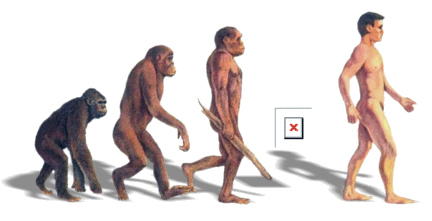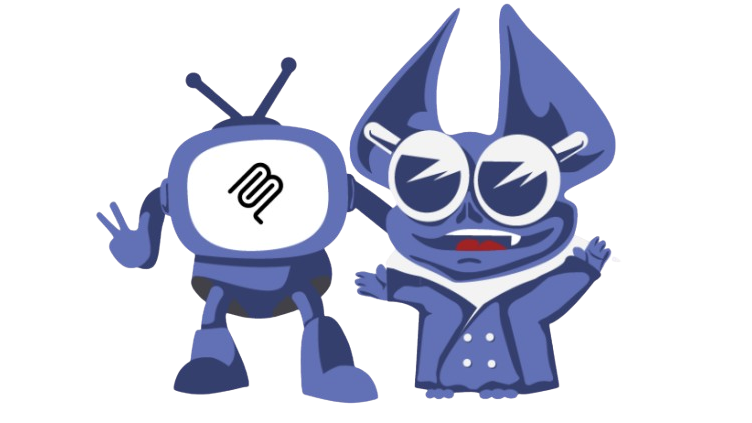The entire Digma team has been working out on our first official release! Here are some of the highlights we’ve added to Digma over the past few months.

The New Notifications Center: Digma Continuous Feedback
Hot on the heels of our first alerting features last month, we’ve added a central notification center you can use to find out which new important insights were detected. Other events will soon follow. You’ll notice the new notifications indicator appearing right next to the bat icon.

Add Local or CI/Prod Environments
Digma allows you to create different views for insights and data from dev, CI, or prod, or even group together different branches. Now, creating an environment is easily accomplished using the plugin itself with detailed instructions on how to deploy Digma in your organization if you wish to connect it with your central systems.

Introducing the Assets VIEW
Digma is doing a lot of detective work behind the scenes but it is not always easy to locate where exactly in the code the important issues are occurring. The Assets View provides an alternative way to browse through Digma’s findings. In addition to overlaying data on top of the code, users can now peruse the different code and library components identified by Digma and understand more about their runtime behavior. Of course, the UI is deeply integrated into the IDE experience so you’re always just one click away from navigating to the relevant code locations.

Understanding Digma Continuous Feedback
Digma continuous feedback is an IDE plugin for analyzing code runtime data. It enables rapid development in complex projects by linting and detecting issues as they appear, highlighting possible risks in code, and providing code change analysis and context
Digma lints common code smells and issues as you code
- Error hotspots
- Bottlenecks and concurrency
- Query anti-patterns
- Performance trends
For more info check out the Digma main repo