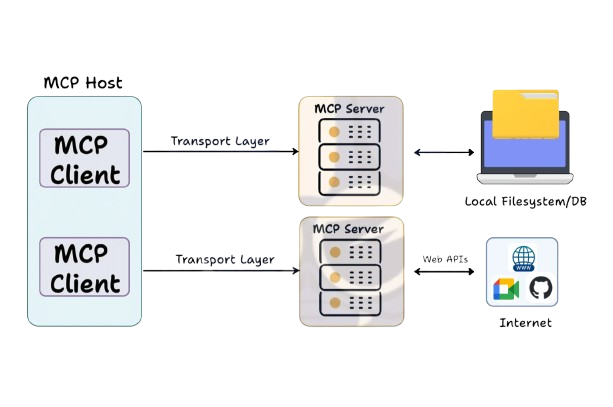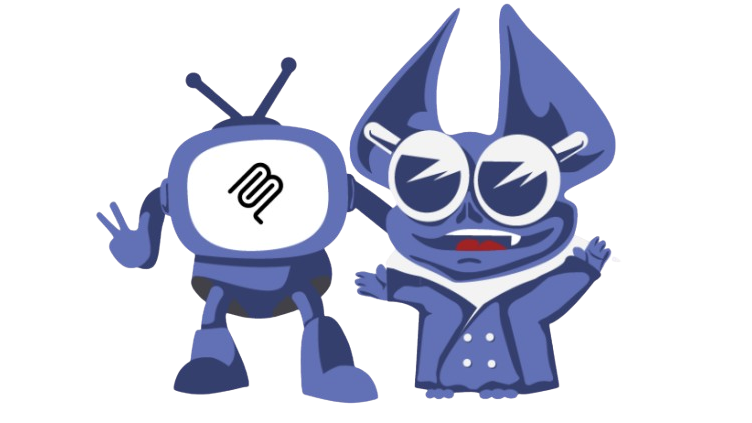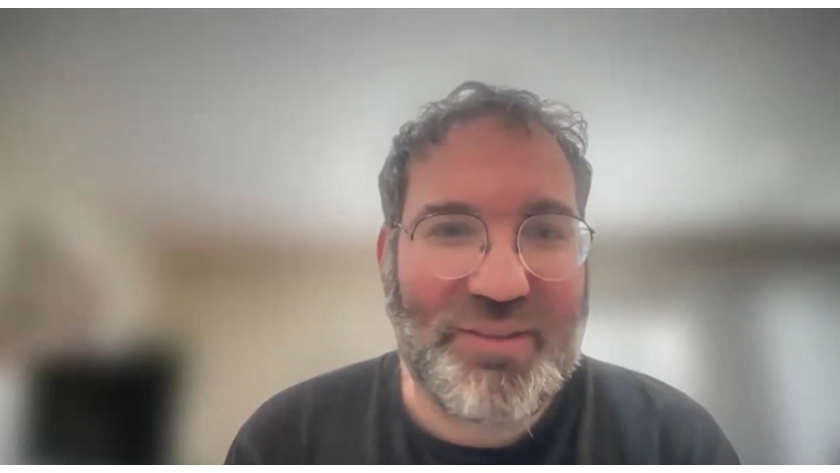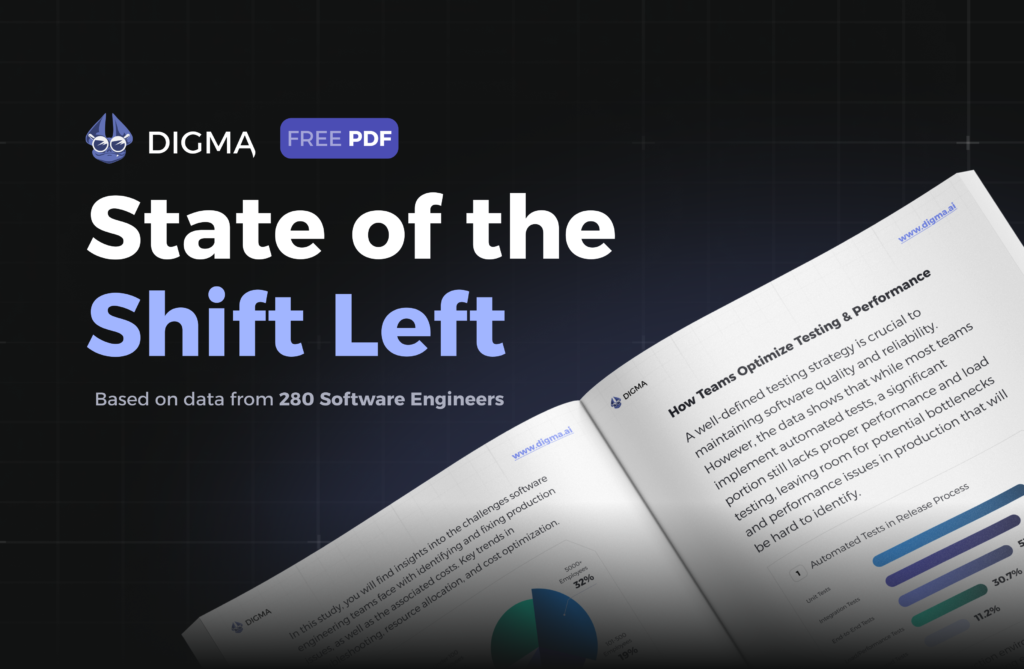Automated code issue root cause analysis
Stop wasting time sifting through logs, traces, and dashboards to reproduce and resolve production issues. Digma DCA engine automatically identifies the root cause in your code
Stop breaking the code
Digma highlights how your code changes impact other services and components to prevent breaking changes before they occur.
Root cause analysis
Digma pinpoints issues down to specific code by analyzing the observability tracing data and relevant commit.
Free for developers
Run Digma locally on your laptop on supported IDEs as a free plugin to test your code performance and identify issues.
The Dynamic Code Analysis engine
Digma’s Dynamic Code Analysis (DCA) engine introduces an advanced approach to observability by proactively identifying potential issues before they materialize in production.
It achieves this by analyzing observability tracing data, even when data volumes are low. Leveraging pattern matching and anomaly detection techniques, Digma’s algorithm extrapolates expected application performance metrics, enabling it to detect deviations or potential problems that have not yet impacted the application. In analyzing the tracing data, Digma pinpoints the issue to the specific responsible code and commits.
Blog posts for Developers
Join Our Community
Digma is the first Dynamic Code Analysis (DCA) platform backed by a highly engaged developer community. Curious how others use Digma? Have questions or ideas? See you there!