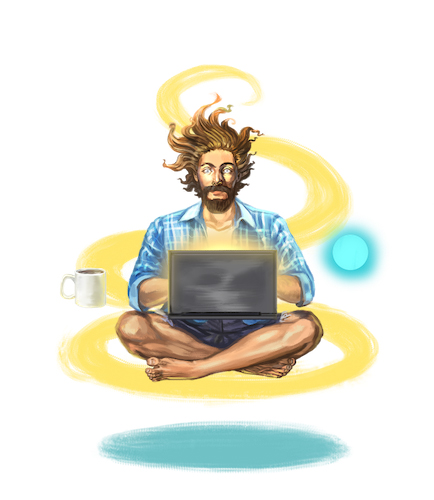In today’s world of microservices and cloud-native architectures, distributed tracing has become an essential tool for understanding complex systems. One popular distributed tracing system is Jaeger, an open-source project created by Uber. Jaeger allows developers to monitor and troubleshoot their applications by providing detailed information on the performance of each service.
In this article, we will introduce Jaeger distributed tracing and its benefits.
What is Jaeger Distributed Tracing?
Jaeger is an open-source, end-to-end distributed tracing system that is used to monitor and troubleshoot complex distributed systems. It provides developers with a comprehensive view of their application’s performance by tracing requests across multiple services.
Jaeger uses the OpenTelemetry API, a vendor-neutral standard for distributed tracing, to instrument code and collect trace data. It also provides a web interface for visualizing trace data, allowing developers to quickly identify performance bottlenecks and other issues.
How does Jaeger Distributed Tracing work?
Jaeger distributed tracing works by tracing requests as they flow through a distributed system. When a request is made, Jaeger creates a trace, which is a record of all the service calls made during that request. Each service call is represented by a span, which includes information such as the service name, the start and end times, and any tags or logs associated with the call.

Jaeger uses a sampling algorithm to determine which requests should be traced. By default, it samples 0.1% of requests, but this can be configured to sample more or less frequently. This allows Jaeger to capture enough data to be useful without overwhelming the system with too much data.
What are the benefits of Jaeger Distributed Tracing?
Jaeger distributed tracing offers several benefits for developers working with complex distributed systems:
- Improved troubleshooting: With Jaeger, developers can quickly identify performance bottlenecks and other issues in their system. By tracing requests across multiple services, Jaeger provides a comprehensive view of system behavior.
- Better understanding of system behavior: Jaeger provides developers with a detailed understanding of how their application is behaving by collecting and presenting trace data in a way that makes it easy to see how requests are flowing through the system.
- Faster root cause analysis: Jaeger’s web interface allows developers to quickly identify the root cause of performance issues. By providing a clear visualization of the entire system, developers can identify the source of a problem and make necessary changes to improve system performance.
- Open-source and vendor-neutral: Jaeger is an open-source project that supports the OpenTracing API, making it easy to integrate with a wide variety of systems. This means that developers can use Jaeger to monitor and troubleshoot any application or system, regardless of the technology stack it’s built on.
- Customizable and extensible: Jaeger is highly customizable and extensible, allowing developers to configure the system to meet their specific needs. For example, developers can configure the sampling rate to capture more or less data, depending on their requirements.
Getting started with Jaeger Distributed Tracing
Getting started with Jaeger distributed tracing is straightforward. You can easily use the OpenTelemetry Java Agent to instrument your code and collect information, without making any code changes.
- Start Jaeger
docker run --name jaeger -p 13133:13133 -p 16686:16686 -p 4317:55680 -d --restart=unless-stopped jaegertracing/opentelemetry-all-in-one
- Download the Java OTEL agent:
curl --create-dirs -O -L --output-dir ./otel https://github.com/open-telemetry/opentelemetry-java-instrumentation/releases/latest/download/opentelemetry-javaagent.jar
- Add some extra parameters to your application VM options to use the OTEL agent:
java -javaagent:opentelemetry-javaagent.jar \ -Dotel.traces.exporter=otlp \ -Dotel.exporter.otlp.traces.endpoint=http://localhost:4317 \ -jar myapp.jar
The OTEL agent automatically instruments many of the libraries used in your code, so no code change is necessary!
The data will be sent directly to the Jaeger instance where you can inspect it using the Jaeger UI using the URL: http://localhost:16686
Getting the most out of Jaeger Distributed Tracing
To get the most out of Jaeger distributed tracing, developers should spend time configuring the system to meet their specific needs. This includes setting the sampling rate, configuring tags and logs, and integrating with other systems.
Jaeger provides a web interface for configuring the system, allowing developers to set sampling rates and define tags and logs for each service call. By configuring tags and logs, developers can capture additional information about each service call, such as user IDs or request parameters, which can be helpful in troubleshooting.
Jaeger also provides plugins for integrating with other systems, such as Kubernetes, Istio, and Prometheus. These plugins make it easy to monitor and troubleshoot applications running in a Kubernetes cluster or using Istio for service mesh.
Conclusion
Jaeger is a powerful tool for monitoring and troubleshooting complex distributed systems. By tracing requests across multiple services, Jaeger provides developers with a comprehensive view of system behavior, making it easy to identify performance bottlenecks and other issues.
Jaeger is an open-source project that supports the OpenTracing API, making it easy to integrate with a wide variety of systems. It is highly customizable and extensible, allowing developers to configure the system to meet their specific needs.
Getting started with Jaeger is straightforward, and once developers start generating trace data, they can use Jaeger’s web interface to identify performance issues and troubleshoot their system.
In summary, Jaeger distributed tracing is an excellent tool for any developer working with complex distributed systems. With its comprehensive view of system behavior, Jaeger can help developers quickly identify performance issues and make necessary changes to improve system performance.