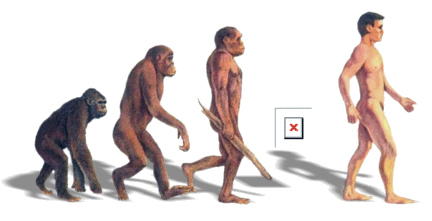in this article, we’ll explore what cloud-native applications are, and then dive into the fundamentals of observability.

Adopting cloud-native architecture brings several challenges, especially when dealing with highly distributed systems that run across different clouds and environments. Managing the interactions between numerous microservices, ensuring they perform well, and maintaining system reliability can be difficult. These challenges are compounded by the need to scale resources dynamically, handle changing workloads, and ensure smooth communication between services in various environments.
However, using cloud-native practices and observability tools can help turn these challenges into manageable tasks, giving teams the insights they need to maintain strong and efficient systems.
Let’s begin by exploring what cloud-native applications are, and then dive into the fundamentals of observability.
Table of Contents
Overview of Cloud Native Applications
➤ What Is Cloud-Native Java?
Cloud-Native Java refers to the development of Java applications that are optimized for cloud environments. These applications are built to take full advantage of cloud-native principles, such as microservices architecture, containerization, dynamic orchestration, and continuous integration/continuous deployment (CI/CD) pipelines.
The goal is to create applications that are resilient, scalable, and easy to manage in a cloud setting.
Technologies such as Spring Boot, Quarkus, and MicroProfile have emerged to support developers in creating cloud-native Java applications.
➤ Essential Elements and Strategies for Cloud-Native Java
Building cloud-native Java applications involves utilizing a microservices architecture to decompose applications into small, independently deployable services that communicate via APIs. These applications are packaged into containers using tools like Docker and managed with orchestration tools such as Kubernetes.
Continuous integration and continuous deployment (CI/CD) pipelines, along with DevOps practices, enable automated testing, building, and deployment.
Resilience and fault tolerance are achieved through design patterns like circuit breakers and health checks, while observability and monitoring are enhanced using logging, tracing, and monitoring tools. A service mesh, such as Istio or Linkerd, manages service communication and traffic, and robust security measures ensure data protection.
Serverless computing options, like AWS Lambda, provide automatic scaling and cost efficiency. Additionally, externalized configuration management with tools like Spring Cloud Config, combined with cloud-native frameworks like Spring Boot and MicroProfile, optimizes the development and deployment process.
Finally, automated testing and chaos engineering practices ensure application reliability and resilience in cloud environments.
Benefits of Using Cloud-Native Architecture

Cloud Native Architecture Diagram
This diagram provides a comprehensive overview of the essential components and strategies involved in a cloud-native architecture for Java applications.

Cloud Native Architecture Diagram
Components Description
User Interface: The front end through which users interact with the application.
API Gateway: Acts as an entry point, routing requests to the appropriate microservices and providing security, load balancing, and monitoring.
Microservices: Independent, loosely-coupled services that implement specific business functionalities, developed using frameworks like Spring Boot, Quarkus, or MicroProfile.
Containers: Microservices are packaged into containers (using Docker) to ensure consistency across different environments.
Kubernetes: Manages the deployment, scaling, and operation of containers, ensuring high availability and fault tolerance.
Observability & Monitoring: Tools like Prometheus and Grafana are used to monitor the health and performance of the microservices, providing metrics, logs, and traces.
Service Mesh: Manages microservice-to-microservice communication, providing features like traffic management, security, and observability (using tools like Istio or Linkerd).
CI/CD Pipeline: Automates the process of building, testing, and deploying code changes, using tools such as Jenkins, GitLab CI, CircleCI, or Spinnaker.
Infrastructure as Code (IaC): Automates the provisioning and management of infrastructure using tools like Terraform or Ansible.
Cloud Provider: The underlying infrastructure provided by cloud service providers like AWS, Azure, or Google Cloud, which hosts the entire application stack.
Foundations of Observability
The foundations of observability in cloud-native applications revolve around three primary pillars: metrics, logs, and traces. These elements collectively provide a comprehensive view of the system’s health and performance.
✦ Metrics
Quantitative Data: Metrics provide numerical data that reflects the performance and health of various components within the system.
Examples: CPU usage, memory consumption, request rates, error rates, and latency.
Tools: Prometheus, Grafana, CloudWatch.
✦ Logs
Textual Records: Logs capture detailed records of events that occur within the system.
Examples: Application logs, system logs, access logs, and error logs.
Tools: ELK Stack (Elasticsearch, Logstash, Kibana), Fluentd, Splunk.
✦ Traces
Request Flows: Traces track the flow of requests as they traverse through different services in a distributed system.
Examples: Distributed tracing captures the start and end times, latency, and errors of requests.
Tools: Jaeger, Zipkin, OpenTelemetry.
By establishing robust foundations of observability, organizations can maintain the health, performance, and security of their cloud-native applications, ensuring a better user experience and more efficient operations.
Why Observability is Crucial for Cloud-Native Java Applications
Observability is a crucial aspect of managing and maintaining cloud-native applications, as it provides deep insights into the internal state of systems by collecting and analyzing metrics, logs, and traces. It enables developers and operations teams to monitor application performance, detect anomalies, and diagnose real-time issues.
By understanding how various components of an application interact and perform, teams can quickly identify and resolve bottlenecks and failures, ensuring higher reliability and availability. Observability also facilitates proactive incident response, reducing downtime and improving user experience. Furthermore, it supports continuous improvement by providing actionable data that can be used to optimize system performance, enhance security, and ensure compliance with regulatory requirements.
Overall, observability is essential for maintaining the health, performance, and security of modern, distributed cloud-native applications.
Lack of Observability Can Have Several Detrimental Effects
Increased Mean Time to Resolution (MTTR): Without comprehensive observability, diagnosing and resolving issues takes significantly longer, impacting the user experience and operational efficiency.
Limited Performance Optimization: Performance bottlenecks in one microservice can cascade, affecting the overall application. Without clear metrics and traces, optimizing performance is a guessing game.
Difficulty in Ensuring Reliability: As the number of microservices grows, ensuring the reliability of the entire application becomes challenging without a holistic view of the system’s health.
Observability allows developers and operators to gain insights into the application’s behavior and performance, ensuring reliability, maintainability, and efficient troubleshooting.
The Essential Role of Observability in Cloud-Native Java Development
1. Improved Debugging and Troubleshooting
Root Cause Analysis: Observability tools help in identifying the root cause of issues quickly by providing detailed logs, metrics, and traces.
Reduced Downtime: Faster identification of problems leads to quicker resolution, reducing the application’s downtime.
2. Performance Monitoring and Optimization
Resource Utilization: Monitoring resource usage such as CPU, memory, and network bandwidth helps in optimizing resource allocation.
Bottleneck Identification: Observability helps in identifying performance bottlenecks, enabling proactive optimization of the application.
3. Reliability and Resilience
Error Detection: Continuous monitoring can detect errors and anomalies early, before they impact the end-users.
Failure Prediction: Observability tools can predict potential failures through anomaly detection, allowing for preventive measures.
4. Scalability
Dynamic Scaling: Monitoring usage patterns and performance metrics helps in deciding when to scale up or down.
Efficient Load Balancing: Insights from observability tools ensure that load is distributed efficiently across services.
5. Security
Anomaly Detection: Observability can help in identifying unusual patterns that may indicate security breaches.
Compliance: Ensuring that your application meets compliance standards by monitoring access and usage logs.
6. Continuous Improvement
Feedback Loop: Observability provides feedback on new features and updates, helping in continuous improvement of the application.
User Experience: Monitoring real user interactions and performance metrics helps in improving the overall user experience.
7. Microservices Complexity
Service Interdependencies: In a microservices architecture, understanding the interactions between services is crucial. Observability provides visibility into these interdependencies.
Distributed Tracing: Helps in tracking requests across multiple services, making it easier to understand and debug complex workflows.
8. Deployment Confidence
Safe Deployments: By monitoring deployments in real-time, teams can quickly roll back changes if they detect issues.
Blue-Green Deployments: Observability supports advanced deployment strategies like blue-green and canary deployments by providing real-time feedback.
What are Important Aspects of Observability in a Cloud-Native Environment
Observability is a critical component in managing cloud-native environments, providing insights necessary for maintaining performance, reliability, and security. The important aspects of observability in a cloud-native environment include:
Comprehensive Metrics Collection:
Quantitative Data: Collecting data on application performance, resource usage, and system behavior.
Tools: Utilizing tools like Prometheus and Grafana to gather, store, and visualize metrics, facilitating real-time monitoring.
Distributed Tracing:
Request Tracking: Tracing requests as they propagate through various microservices to provide a detailed view of the request path and latency.
Frameworks: Implementing frameworks such as Jaeger and Zipkin to identify performance bottlenecks and understand service interactions.
Centralized Logging:
Log Aggregation:
Aggregating logs from different services into a single location for easier search, analysis, and correlation.
Platforms: Using platforms like ELK Stack (Elasticsearch, Logstash, Kibana) and Fluentd for efficient log management and visualization.
Alerting and Anomaly Detection:
Proactive Monitoring: Setting up automated alerting systems to monitor metrics and logs for predefined thresholds or unusual patterns.
Timely Response: Ensuring quick notifications and responses to potential issues, reducing downtime and impact on users.
Security Monitoring:
Continuously monitoring for security threats and vulnerabilities.
Compliance Reporting: Ensuring observability practices adhere to industry standards and regulations, aiding in compliance reporting.
Setting Up Observability in Java Applications: Logs, Metrics, Tracing
Setting up observability in Java applications involves integrating logging, metrics, and tracing into your application.
1. Logging
Logging helps in capturing detailed information about the application’s runtime behavior.
Here’s how to set it up:
Using Logback with Spring Boot
Add Dependencies: Include the necessary dependencies in your pom.xml or build.gradle file.
<dependency>
<groupId>ch.qos.logback</groupId>
<artifactId>logback-classic</artifactId>
<version>1.2.3</version>
</dependency>
Configuration: Configure Logback by creating a logback-spring.xml file in the src/main/resources directory.
<configuration>
<appender name="CONSOLE" class="ch.qos.logback.core.ConsoleAppender">
<encoder>
<pattern>%d{yyyy-MM-dd HH:mm:ss} - %msg%n</pattern>
</encoder>
</appender>
<root level="INFO">
<appender-ref ref="CONSOLE" />
</root>
</confi
Log Statements: Add log statements in your Java code using SLF4J.
import org.slf4j.Logger;
import org.slf4j.LoggerFactory;
public class MyService {
private static final Logger logger = LoggerFactory.getLogger(MyService.class);
public void performTask() {
logger.info("Task started");
// task logic
logger.info("Task completed");
}
}
2. Metrics
Metrics provide quantitative data about your application’s performance and resource usage. Here’s how to set it up:
Using Micrometer with Spring Boot
Add Dependencies: Add Micrometer and a metrics backend like Prometheus
<dependency>
<groupId>io.micrometer</groupId>
<artifactId>micrometer-core</artifactId>
</dependency>
<dependency>
<groupId>io.micrometer</groupId>
<artifactId>micrometer-registry-prometheus</artifactId>
</dependency>
Configuration: Configure Micrometer in your application.properties file.
management.endpoints.web.exposure.include=* management.endpoint.prometheus.enabled=true management.metrics.export.prometheus.enabled=true
Custom Metrics: Create custom metrics in your Java code.
import io.micrometer.core.instrument.MeterRegistry;
import org.springframework.stereotype.Service;
@Service
public class MyService {
private final MeterRegistry meterRegistry;
public MyService(MeterRegistry meterRegistry) {
this.meterRegistry = meterRegistry;
}
public void performTask() {
meterRegistry.counter("tasks.performed").increment();
// task logic
}
}
3. Tracing
Tracing helps in tracking the flow of requests through various services. Here’s how to set it up:
Using Spring Cloud Sleuth and Zipkin
Add Dependencies: Include Spring Cloud Sleuth and Zipkin dependencies.
<dependency>
<groupId>org.springframework.cloud</groupId>
<artifactId>spring-cloud-starter-sleuth</artifactId>
</dependency>
<dependency>
<groupId>org.springframework.cloud</groupId>
<artifactId>spring-cloud-starter-zipkin</artifactId>
</dependency>
Configuration: Configure Sleuth and Zipkin in your application.properties file
spring.zipkin.base-url=http://localhost:9411 spring.sleuth.sampler.probability=1.0
Tracing in Code: Sleuth automatically integrates with your application and adds trace and span IDs to your logs.
import org.springframework.beans.factory.annotation.Autowired;
import org.springframework.cloud.sleuth.Tracer;
import org.springframework.stereotype.Service;
@Service
public class MyService {
@Autowired
private Tracer tracer;
public void performTask() {
tracer.currentSpan().tag("custom-tag", "custom-value");
// task logic
}
}
By integrating these observability components into your Java application, you can gain comprehensive insights into your application’s performance, behavior, and issues, leading to more efficient management and troubleshooting.
How Public Cloud Solutions Support Cloud-Native Java Applications
More and more companies are adopting cloud solutions like AWS, GCP, and Azure because these platforms offer scalability, cost efficiency, and access to advanced technology, enabling rapid innovation and agility. They provide reliable, high-performance infrastructure with robust security and compliance features, reducing the need for significant upfront investments in hardware. Additionally, cloud providers offer managed services and expert support, simplifying the operational burden on IT teams. They also include disaster recovery and backup solutions to ensure business continuity. These benefits collectively help companies improve their efficiency, performance, and competitiveness in the market.
Let’s explore the observability features of these popular cloud solutions:
➤ AWS (Amazon Web Services)
- Services: Elastic Beanstalk, Lambda, RDS, S3, CodePipeline, CloudWatch, Monitoring and Observability
- Benefits: Auto-scaling, comprehensive tooling, and managed services to reduce operational overhead.
AWS Distro for OpenTelemetry (ADOT): provides comprehensive observability, allowing you to monitor and manage the dynamic interactions of all your containers and microservices in real-time. By leveraging a unified set of APIs, libraries, agents, and instrumentation, ADOT ensures that you can collect distributed traces and metrics across your entire cloud-native environment.
This visibility is crucial for maintaining the health, performance, and reliability of your applications, as it enables you to detect anomalies, diagnose issues, and optimize resource usage seamlessly, even as your services scale and evolve. With support for key AWS services like Amazon EC2, ECS, EKS, and Lambda, ADOT integrates seamlessly into your existing infrastructure. Additionally, it provides the ability to instrument your code, making it easier to achieve end-to-end monitoring and observability from within your application.
AWS Distro provides a comprehensive suite of components — SDKs, exporters, collectors, agents , APIs — that enable seamless observability for cloud-native applications. It simplifies the collection, processing, and export of distributed traces and metrics, allowing customers to quickly gain insights into their AWS environments without extensive setup or customization.
➤ GCP (Google Cloud)
- Services: Kubernetes Engine (GKE), App Engine, Cloud Functions, Cloud SQL, Cloud Storage, Cloud Build, Cloud Monitoring and Trace.
- Benefits: Flexible compute options, seamless Google service integration, and advanced analytics capabilities.
Google Cloud integrates seamlessly with OpenTelemetry to provide robust monitoring, logging, and tracing capabilities for cloud-native applications. This integration ensures comprehensive observability by collecting, analyzing, and correlating telemetry data. Here’s an overview of how Google Cloud supports and enhances observability using OpenTelemetry:
Google Cloud Observability Services
Cloud Monitoring
- Functionality: Collects and visualizes metrics from applications and infrastructure, offering real-time insights and alerting capabilities.
- Integration with OpenTelemetry: By using OpenTelemetry SDKs and exporters, you can send custom metrics from your Java applications to Cloud Monitoring for detailed analysis and visualization.
- Default Dashboards and Alerts: Cloud Monitoring comes with built-in dashboards and alert policies to help you get started quickly and ensure critical issues are identified and addressed promptly.
Cloud Logging
- Functionality: Aggregates and analyzes log data from various sources, providing powerful search and filtering capabilities.
- Integration with OpenTelemetry: OpenTelemetry can be configured to send log data to Cloud Logging, enabling centralized logging and improved log management.
- Seamless Setup: Logs from Google Cloud services and applications are automatically collected, and default dashboards are provided for immediate insights.
Cloud Trace
- Functionality: Provides distributed tracing to track the performance and latency of applications, helping to identify bottlenecks and optimize performance.
- Integration with OpenTelemetry: OpenTelemetry’s tracing capabilities can send trace data directly to Cloud Trace, allowing you to visualize and analyze application performance across distributed systems.
- Automatic Enablement: When you create a Google Cloud project, Cloud Trace is enabled by default, making it easier to start collecting and analyzing trace data without additional configuration.
➤ Microsoft Azure
- Services: App Service, Kubernetes Service (AKS), Azure Functions, SQL Database, Blob Storage, Azure DevOps, Application Insights.
- Benefits: Strong enterprise integration, comprehensive DevOps tools, hybrid cloud support.
The Azure Monitor OpenTelemetry Distro is a custom distribution of OpenTelemetry that is optimized for use with Microsoft Azure. It simplifies the process of collecting telemetry data from your applications and sending it to Azure Monitor, which is a comprehensive suite of observability tools that includes logging, metrics, and tracing. This distribution is designed to work seamlessly with Azure services and provides pre-configured components and integrations to facilitate quick and effective monitoring and diagnostics of cloud-native applications.
- Metrics Collection: Collects performance metrics from your applications and infrastructure.
- Distributed Tracing: Captures and visualizes traces to help identify performance bottlenecks and latency issues.
- Logging: Aggregates and analyzes logs from various sources for centralized log management.
How Digma Enhances Observability in Our Java Applications
Digma is a Continuous Feedback platform designed for developers to gain insights from their code. It collects observability data from various environments — local, CI/testing, and production — to help developers monitor, debug, and optimize their applications effectively.
➨ It is possible to install the Digma IDE plugin
➨ Local Install
➨ Instrumentation
It’s fantastic that you can perform observability on your local machine without needing to modify your codebase.
🔍 Observability features offered by the Digma plugin
- Tracing Data
Visualize the flow of requests and tasks within your application. - Query Issues
Identify common database query problems, like inefficient selects. - Bottlenecks
Locate where time is spent in processes to troubleshoot performance. - Errors
Detect and trace exceptions and stack traces in your code. - Scaling Issues
Find areas in your code that struggle with scaling under load. - Slowdowns/Perf. Improvements
Monitor for performance regressions after code changes. - Slowdown Root Cause Detection
Pinpoint specific causes of application slowdowns. - Usage Analysis
Analyze runtime usage and identify underused or critical code areas. - Performance Impact
Assess the performance impact of different code sections. - Error Hotspots
Identify and prioritize fixing high-impact errors in your code. - Scaling Issues
Highlight critical code sections that hinder scaling. - Usage Analysis
Examine how different parts of your code are utilized in runtime.
Digma IntelliJ idea plugin
Run this sample project on your local machine to learn more about Digma.
▸ Traces: Displays a visual representation of the trace for a specific request and helps in understanding the flow and time distribution of requests across different services.
▸ Observability Environment Tabs: Allows switching between different environments like LOCAL, CI, and TEST.
▸ Insights and Actions: Provides actionable insights for each executed request.

Digma Intellij idea plugin
The Digma dashboard is designed to help developers and operators identify performance bottlenecks, analyze root causes of slowdowns, track errors, and understand the overall behavior of their applications in different environments. It offers both high-level summaries and detailed drill-downs, facilitating efficient troubleshooting and optimization of the application.
To Conclude
In conclusion, robust observability is essential for managing the complexity and dynamism of cloud-native Java applications. By focusing on comprehensive metrics collection, distributed tracing, centralized logging, and proactive alerting, organizations can achieve end-to-end visibility into their systems. This holistic approach not only enhances performance and reliability but also enables rapid identification and resolution of issues, ensuring a seamless user experience. Implementing strong observability practices ultimately empowers IT operations, DevOps, and SRE teams to maintain high-performing, resilient, and secure cloud-native environments.
Install Digma: Here
FAQ
- What to monitor in Java applications?
JVM Metrics: Heap memory usage, garbage collection (GC) activity, thread count, and CPU time.
CPU Usage: Monitor overall CPU utilization and per-thread CPU time.
Memory Allocation: Track object creation rates and GC overhead.
Application-Level Metrics: Request throughput, latency, error rates, and database queries.
External Dependencies: Monitor HTTP calls, integration points, and third-party service performance.
Logging and Events: Analyze logs for errors and critical events.
Infrastructure: Monitor system metrics like disk usage and network traffic.
Using tools like Prometheus, Datadog, or APM solutions helps gather and visualize these metrics for effective monitoring and troubleshooting.
2. What is the difference between observability and Monitoring
Observability refers to the ability to infer the internal state of a system based on its external outputs (e.g., logs, metrics, traces). It involves understanding how a system behaves from the outside to diagnose and debug issues effectively.
Monitoring, on the other hand, focuses on collecting and displaying metrics and logs to track the performance and health of a system in real-time. It provides alerts and notifications based on predefined thresholds and helps ensure system reliability and performance.
In essence, observability emphasizes understanding system behavior and performance through comprehensive data analysis, while monitoring focuses on real-time tracking and alerting based on predefined metrics and logs.
3. How to analyze performance of Java applications
Use Profiling Tools: Employ tools like VisualVM or YourKit to analyze CPU usage, memory allocation, and thread behavior.
Optimize Code: Identify and improve inefficient algorithms, reduce I/O operations, and optimize database queries.
Monitor and Benchmark: Continuously monitor performance metrics and conduct load testing to identify and address bottlenecks.
By focusing on profiling, code optimization, and continuous monitoring, you can improve the performance of Java applications effectively.