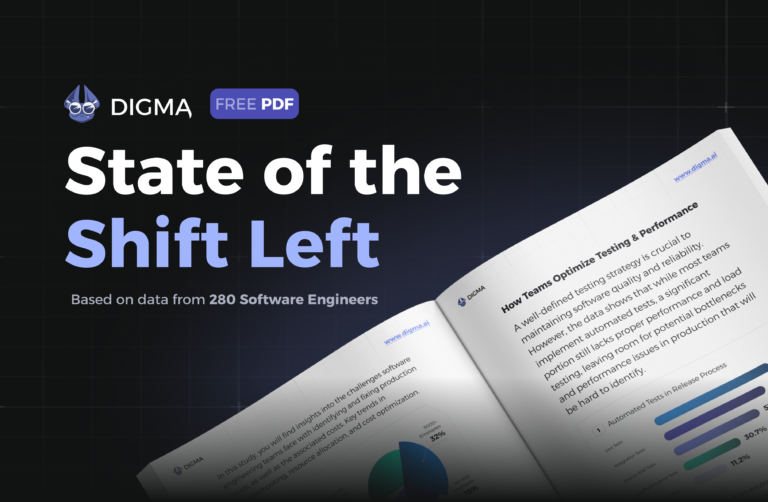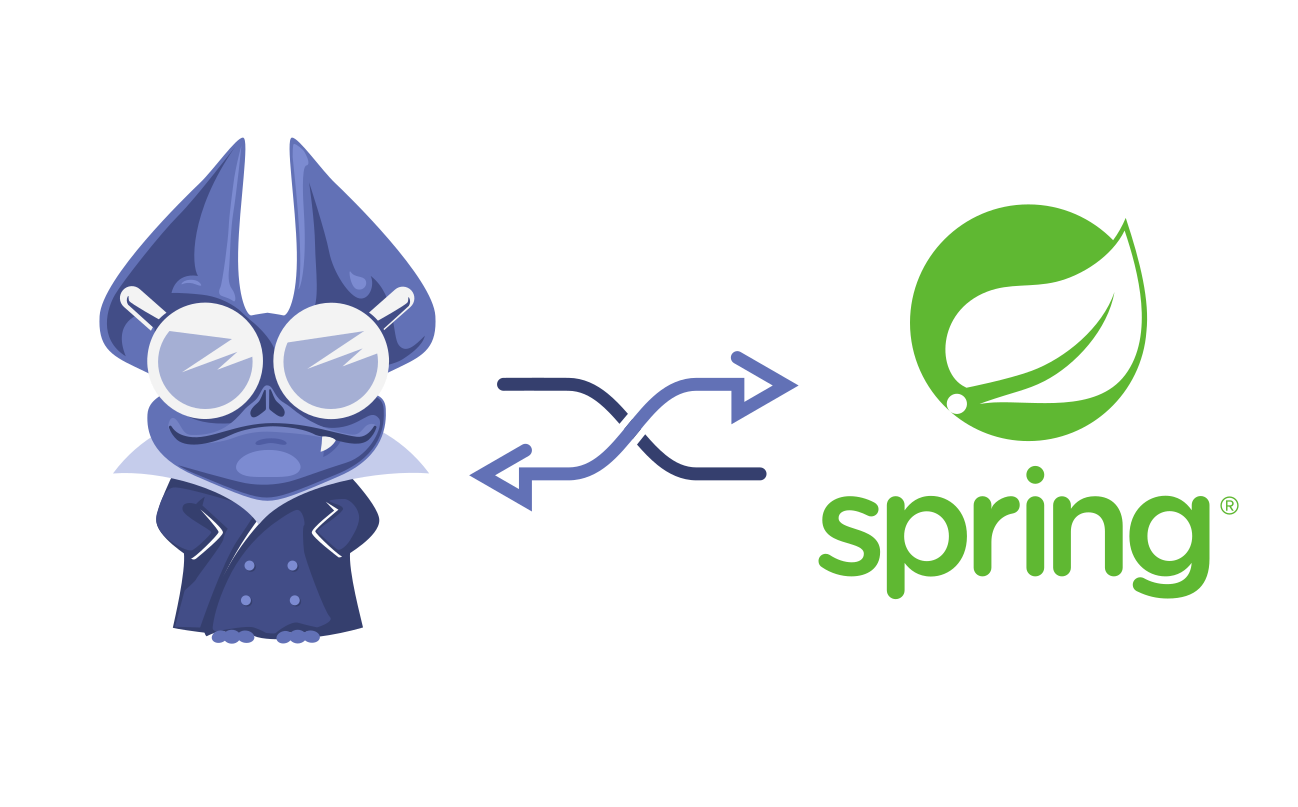“ Most defects end up costing more than it would have cost to prevent them. Defects are expensive when they occur, both the direct costs of fixing the defects and the indirect costs because of damaged relationships, lost business and lost development time”.
— *Kent Beck, Extreme Programming Explained*

Table of Contents
Many of us have encountered applications that fail in production, perform poorly, or behave unexpectedly. These issues need to be addressed immediately. Not only does this pose a challenge for the development team, but it also reflects negatively on the organization and can result in a loss of business.
Improving our software development practices—such as implementing automatic testing, conducting code reviews, performing static code analysis, utilizing CI/CD, engaging in pair programming, and gathering user feedback—might help us avoid issues like these in the future. However, certain problems can still be difficult to prevent, even with robust processes in place. These issues may only become apparent with larger data sets or under heavy load conditions.
It’s essential to conduct an analysis to understand why this issue was not detected earlier and to explore ways we can enhance our processes to prevent it from happening again. This process, often referred to as a postmortem, typically requires time and may not impact the code already in production.
While a complete rewrite is an option, it is usually not feasible. Therefore, we should consider actionable steps we can take to improve the current situation directly.
We can identify some of these issues by enabling observability in our application and analyzing the collected data with the Digma profiler. This tool helps us pinpoint the root causes of bottlenecks, scaling problems, and database query issues while the application is running.
In most cases, enabling observability simply requires changing a configuration property in our application framework. This adjustment will only incur a minimal performance penalty, but the benefits will be significant.
Local installation
Developers can start using Digma locally on their own computers completely free of charge. All you need to do is [install](https://docs.digma.ai/digma-developer-guide/installation/readme-1) a plugin in your IDE, and it will take care of the rest for you. This enables us to quickly receive feedback on potential code issues, allowing us to fix them before they reach production.
This is a great first step in utilizing the Digma profiler for our projects. It’s free, and the setup only takes a few minutes.
Using Digma will provide us with valuable insights into what is really happening in our application while it runs, which can be challenging to monitor manually, especially when working with frameworks like Hibernate. This allows us to spend less time searching for problems and more time fixing them. We can be proactive about managing issues instead of reactive.

Central installation
The next step is to perform a centralized on-premises installation of Digma. This will enable us to analyze information from developers working locally on their machines, as well as from our CI/test environment.
With Digma, we can monitor our releases over time and identify any performance issues immediately after code submission. It also allows us to compare the code in the test environment with the current development version, providing quick feedback on whether our changes have improved or worsened performance or if any issues have been resolved.
The team will receive faster feedback on how the latest changes compare to earlier versions immediately after we commit the code. This is much quicker than receiving feedback in the form of issue reports from production several days or even weeks later. The sooner we get feedback, the faster we can adapt and evolve our solutions.
By connecting our production environment to Digma, we can gather real-world data about our code and any ongoing issues in the field.

This proactive approach allows us to detect issues, resolve them, and deploy solutions to production before customers report them. This capability is now within our reach.
It’s difficult to anticipate all the potential scenarios our application might encounter while running in production. The insights provided by Digma operating in our production environment can be invaluable when problems arise, as it collects information that helps us identify and pinpoint the root cause of issues. Additionally, there is functionality to create a bug report directly from our development environment, including data from the application running in production.
For more information, read about: Continuous Feedback
Team Impact: Be proactive instead of reactive
By detecting problems earlier, we can be proactive instead of reactive. Not only will our applications have fewer issues, but it will also boost the productivity of the team developing them. Our team has experienced the following improvements since we started using Digma to analyze our project:
- Proactive Problem Solving: Identifying issues early allows us to implement proactive solutions, reducing the risk of critical failures in production. This minimizes downtime and ensures a smoother user experience.
- Cost Efficiency: Fixing bugs and issues during the development phase is generally less costly than addressing them after deployment. Early detection can save significant resources in terms of time, money, and manpower.
- Team Morale: Constantly dealing with emergencies can lead to burnout and stress among team members. By addressing potential problems early, a tech lead can foster a healthier and more productive work environment.
- Quality Assurance: Early issue detection contributes to higher code quality and reliability. This helps in building a robust product that meets user expectations, reducing negative feedback and loss of trust.
- Innovation and Improvement: When a team is not bogged down by constant firefighting, they have more time to focus on innovation and product improvement. This can lead to better features, performance enhancements, and overall growth.
- Predictability and Planning: A proactive approach allows for better project planning and predictability. It helps in setting realistic timelines and meeting deadlines without last-minute surprises.
Conclusion: Find Issues Earlier in the SDLC Instead of Putting Out Fires Later
In today’s fast-paced software development landscape, identifying and resolving issues before they escalate is crucial. By adopting proactive strategies, such as implementing observability tools like Digma, teams can significantly enhance their development processes. This shift minimizes the risk of critical failures in production, fosters a healthier work environment, boosts team morale, and ultimately leads to higher-quality software.
The benefits of early problem detection go beyond immediate fixes; they pave the way for cost efficiency, innovation, and improved project predictability. As organizations strive to stay ahead of the curve, embracing these practices will protect their applications and empower their teams to focus on delivering exceptional user experiences. By investing in proactive solutions, we can transform our approach to software development from reactive firefighting to strategic foresight, ensuring that we are prepared for future challenges.
Download Digma: Here
This post was contributed to the blog Digma by Markus Westergren. A Senior Consultant/Staff Engineer with a demonstrated history of working in the information technology and services industry.
Check out Markus’ blog: Here